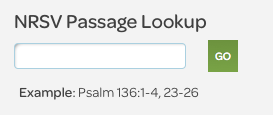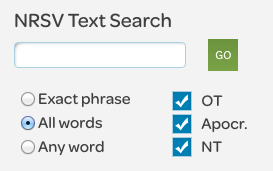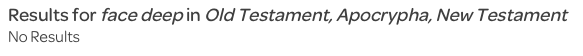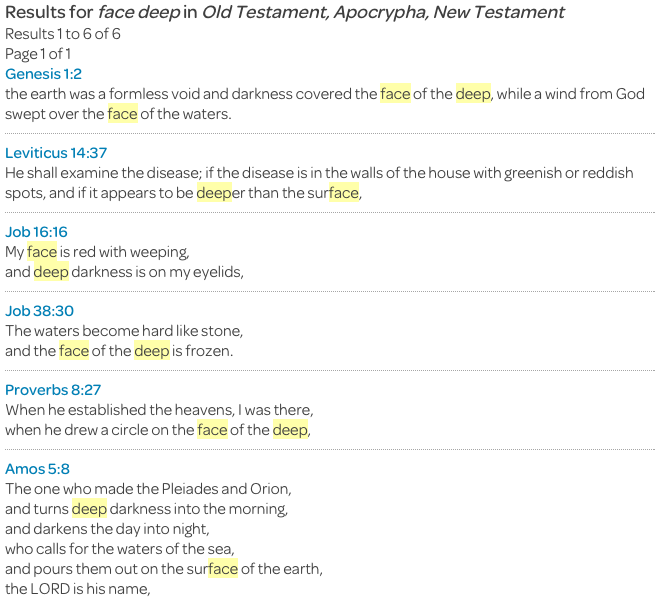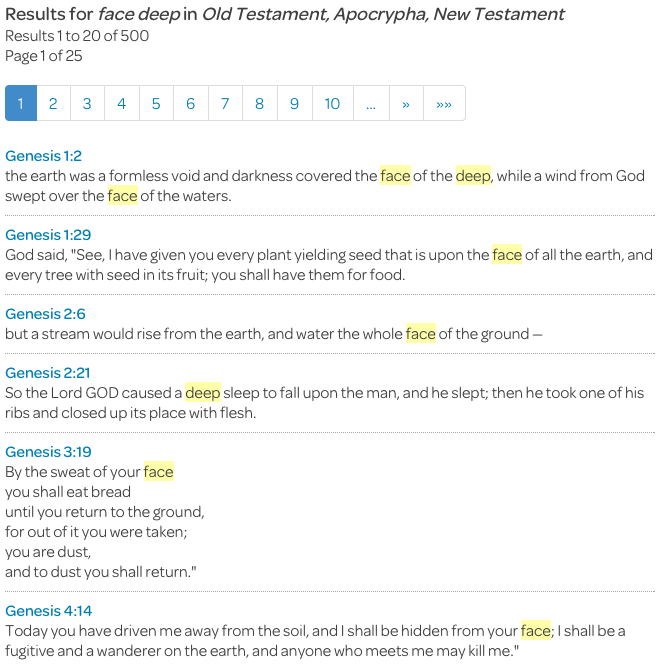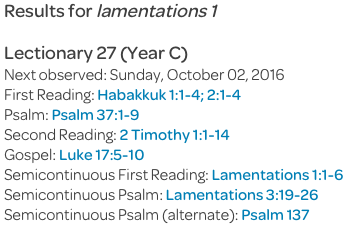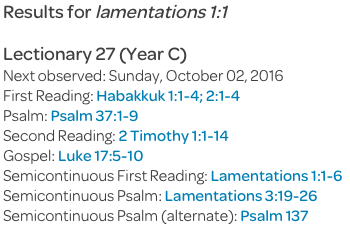NRSV Bible
The NRSV Bible page allows you to search for a Bible passage in many different ways. Upon arrival at the page, the main area displays instructions for using the four boxes described here.
Passage Lookup
This is the quickest way to find a particular passage if you already know its citation. Proper use of punctuation is very important when using this box, so the usage of each character is given and examples are provided in the main area of the page.
Text Search
Think of this tool as a complete concordance. Use it to search by any word or phrase through the entire text of the NRSV Bible. Click the “Exact phrase” radio button to search for verses containing exactly what you enter in the text field, the “All words” radio button to search for verses containing every word within your phrase, or the “Any word” radio button to search for verses containing any word within your phrase.
Use the checkboxes on the right to limit your search to one or more specific portions of the NRSV Bible.
An Example of the Difference between “Exact phrase,” “All words,” and “Any word”
Entering face deep in the text field, choosing the “Exact phrase” radio button, and clicking the “Go” button returns the following in the main area of the page:
Note that the headline restates what was entered in the text field, as well as which portions of the NRSV Bible were searched by virtue of their checkboxes being filled.
It’s probably not surprising that the exact phrase “face deep” doesn’t appear in the NRSV Bible. If, however, we select “All words” and leave the other search criteria the same, we get this:
There are six verses in the NRSV Bible that contain both “face” and “deep.” The search words are highlighted in the results so you can find them quickly. Note that “face” occurs twice in Genesis 1:2, and that two other instances of “face” actually appear in the word “surface.” Clicking the citation above each verse displays the entire chapter where that verse lies, providing further context. As with the individual verse results, the search words are highlighted in the chapter.
Finally, if we search for the same words and select “Any word” the beginning of the result is this:
Searching the NRSV Bible returns a maximum of 500 results, which is what happened in this case, spread across twenty-five pages. You can move between pages using the page navigation boxes above the first result (note that these boxes didn’t appear in the previous search, when all of the results could be displayed on a single page). The first six results are shown. With so many matches, it’s evident that an “any words” search is best left for those times when all of the terms you’re looking for are less common than words like “face” and “deep.”
Reverse Lectionary
This tool allows you to discover when during the next three years (i.e., the next full lectionary cycle) a given Bible passage appears in the lectionary. Results appear in chronological order and give the day name, the calendar date, and a complete list of citations for the day’s readings—not just the citations containing the book and chapter in your search. Click on a citation to read the entire passage.
A Reverse Lectionary Example
The reverse lectionary search works by attempting to match what you type in the text field with lectionary citations stored in the sundaysandseasons.com database. Entering lamentations in the text field and clicking the “Go” button produces the following (the search was done on March 28, 2016, so the dates in the results reflect looking forward three years from then):
We would expect that narrowing the search to the first chapter of Lamentations would produce only the result for Lectionary 27 C:
Searching for Lamentations 1:1 does the same thing:
We might expect that searching for Lamentations 1:2 would also give this result, since this verse is part of the semicontinuous first reading. However:
This is an illustration of the statement at the beginning of this example, that the reverse lectionary search works by attempting to match what you type in the text field with stored citations. The first three searches—for “lamentations”, “lamentations 1”, and “lamentations 1:1″—all produce results because they are literally part of the citation Lamentations 1:1-6, from its first character forward (the search ignores the difference between upper and lower case letters). The last search, for “lamentations 1:2”, doesn’t work because there’s no citation in the database that begins that way. The search isn’t smart enough to know that “1-6” in the citation means that the reading includes verse 2; it simply reads the characters.
In short, it’s best to use the reverse lectionary search in conjunction with book names, or book names and chapter numbers. Including verses is possible, but only if you’re very careful.
Browse the NRSV
To see an entire book of the NRSV Bible (or its first 500 verses, whichever is less), choose its name from the drop down list. Use the “with Introduction” checkbox to include the official NRSV introduction to the book.